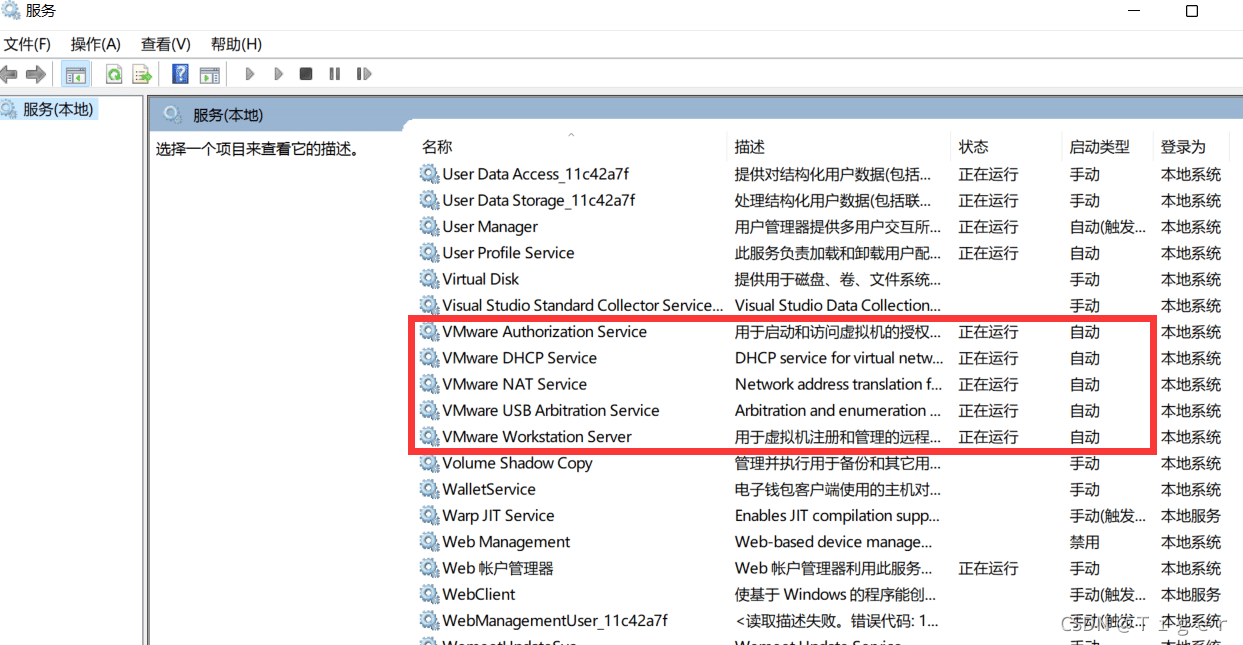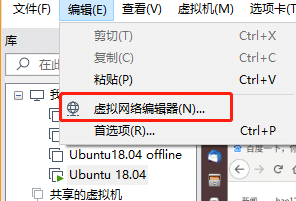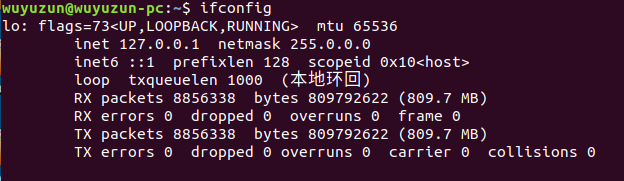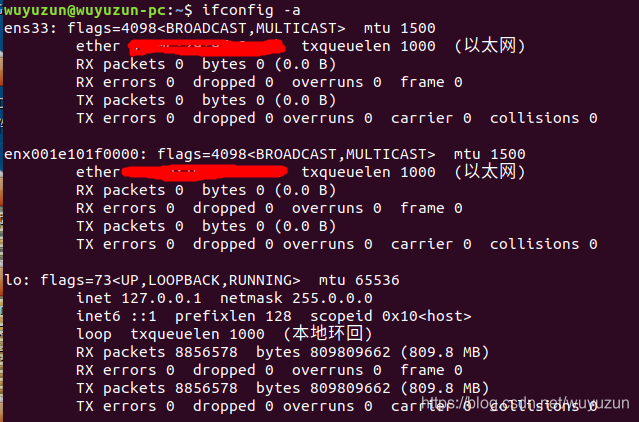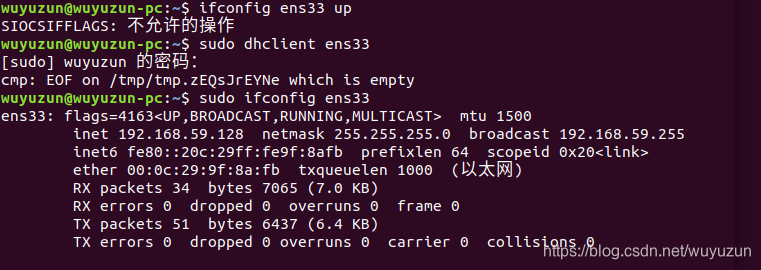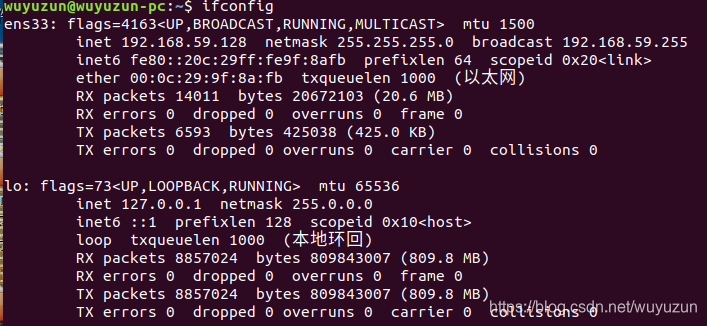Vmware安装配置Ubuntu
下载 Ubuntu
Index of /ubuntu-releases/ | 清华大学开源软件镜像站 | Tsinghua Open Source Mirror
安装 VMware Tools
1 | sudo apt-get install open-vm-tools-desktop -y |
共享文件夹
在 vmware 中设置共享文件夹
即在 VMware workstation 中:虚拟机设置 -》选项 -》共享文件夹,浏览要共享的文件夹,继续按照说明设置即可。在 linux 中链接一下即可
第 1 步完成后,共享文件夹已经挂载到了/mnt/hgfs/share/,share 是我的共享文件夹的名字,然后在创建一个软连接方便以后访问:
1 | sudo ln -s /mnt/hgfs/share/ /home/share |
Ubuntu 重启后不显示共享文件夹
重启 Ubuntu20.04 后,发现共享文件夹进不去也不显示了
首先查看共享文件夹是否已经存在并且设置为总是开启
使用命令查看当前挂载的共享文件夹
1 | vmware-hgfsclient |
存在的情况下,然后使用下面命令
1 | sudo /usr/bin/vmhgfs-fuse .host:/ /mnt/hgfs -o subtype=vmhgfs-fuse,allow_other |
在 Linux 客户机中装载共享文件夹 (vmware.com)
但是由于上面的方法需要每次重启后都去设置一遍,可以把执行的命令放到/etc/rc.local 文件下;让它开机自动执行
1 | sudo vi /etc/rc.local |
若/etc/rc.local 是一个空文件则在里面添加
1 | #!/bin/sh -e |
给文件执行权限
1 | sudo chmod +x /etc/rc.local |
最后重启虚拟机
1 | reboot |
解决方案
虚拟机 Deepin 网线未连接
不小心将虚拟机 ubuntu/deepin 强制关机后,重启之后系统显示网卡未连接。
解决办法:
编辑文件/etc/network/interfaces:
sudo vi /etc/network/interfaces,在文件里加上:
1 | auto ens33 |
最后执行
1 | sudo /etc/init.d/networking restart |
vmware 虚拟机网卡不启动时的 service NetworkManager 修复
检查 Windows 下的 Vmware 虚拟机网络相关服务是否开启
检查虚拟接网络配置设置是否正确
检查 vmware workstation 的网络配置是否符合主机的虚拟网卡配置,若不确定就点击还原默认设置
检查虚拟机 Ubuntu 系统右上角的网络连接是否存在
若不存在,网络就可能连不上
修复
(1)删除 NetworkManager 缓存文件
1 | service NetworkManager stop |
(2)修改/etc/NetworkManager/NetworkManager.conf
1 | sudo gedit /etc/NetworkManager/NetworkManager.conf |
(3)重启 NetworkManager
1 | sudo service network-manager restart |
就可以看到系统右上角出现了网络图标,重启虚拟机,搞定!
Ubuntu22.04 在 VMware 17 无法实现拖放复制操作解决办法
Ubuntu22.04 在 VMware 17 无法实现拖放复制操作解决办法_ubuntu无法拖拽文件-CSDN博客
ubuntu 开启 125%、150%、175% 缩放比例
点击导航栏最右边的自由缩放,打开全屏后退出全屏
可参考 Ubuntu自由调整显示比例 - 知乎 (zhihu.com) 对虚拟机不一定有用
虚拟机不能上网,ifconfig 后只有 lo,没有 ens33 等信息
现象
ifconfig 后只有一个 lo,好像其他网卡驱动都没有启动一样。
尝试解决
输入 ifconfig -a
发现了需要的网卡驱动,但是却没有 ip 地址啥的。
尝试一下几条条指令:
1 | ifconfig ens33 up |
如果问题解决了,会是这种:
随后再输入 ifconfig 指令